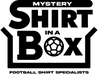How to Cancel Your Subscription
Are you looking to end your subscription and wondering how to go about it? Don't worry; we've got you covered with this simple guide on how to cancel your subscription hassle-free.
Log In to Your Account
The first step in canceling your subscription is to log in to your account on the platform or website where you initially signed up. This usually requires your email address and password. Make sure you have this information handy before proceeding.
Locate Subscription Settings
Once you're logged in, navigate to your account settings or profile settings. Subscription management options are typically found in this section. Look for keywords like "Subscriptions," "Billing," or "Account Settings."
Cancel Your Subscription
Within the subscription settings, you should find an option to manage or cancel your subscription..
And there you have it – a straightforward guide on how to cancel your subscription. Remember that the process can vary slightly depending on the service or platform you're subscribed to. If you encounter any issues, don't hesitate to reach out to our customer support for assistance.
Canceling a subscription should be a hassle-free process, and with these steps, you'll be able to manage your subscriptions with ease. Enjoy the freedom to make changes to your subscriptions whenever you need to!